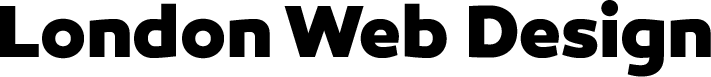Is your WordPress site running slow? A sluggish website doesn’t just frustrate visitors—it can also hurt your SEO rankings, lower conversion rates, and ultimately cost you business. In this guide, we’ll walk you through how to speed up WordPress step-by-step, using proven techniques that actually work.
Why Website Speed Matters
-
Improves SEO – Google uses page speed as a ranking factor.
-
Enhances User Experience – Faster sites = happier users = lower bounce rate.
-
Boosts Conversions – A 1-second delay in load time can reduce conversions by 7%.
Step 1: Use Caching
One of the fastest ways to speed up WordPress is by enabling caching. Caching stores static versions of your pages and serves them to users instantly—without loading everything from scratch each time.
Recommended Plugins:
-
WP Rocket (Premium, but powerful and easy to use)
-
W3 Total Cache or LiteSpeed Cache (Free alternatives)
✅ Make sure to enable:
-
Page cache
-
Browser cache
-
GZIP compression
-
Database and object caching (if available)
Step 2: Enable Lazy Loading
Lazy loading delays the loading of images and videos until they’re actually visible on the screen. This reduces initial page load time and bandwidth usage.
How to Enable:
-
Use a plugin like Smush, a3 Lazy Load, or WP Rocket (includes built-in lazy loading)
-
For WordPress 5.5 and above, lazy loading is built-in for images—just ensure it’s not disabled by your theme or another plugin.
Step 3: Optimize Images
Large, unoptimized images are one of the biggest causes of slow WordPress websites.
Best Practices:
-
Compress images before upload using tools like TinyPNG or ImageOptim
-
Use modern formats like WebP
-
Serve scaled images (don’t upload 2000px wide images if you only need 600px)
Plugins to Use:
-
ShortPixel
-
Imagify
-
EWWW Image Optimizer
These plugins automatically compress images and convert them to faster formats.
Step 4: Choose Fast & Reliable Hosting
Even the most optimized site won’t perform well on slow or shared hosting. A high-performance WordPress hosting provider is critical.
Recommended Hosting (2025):
-
Cloudways – Great performance + scalable
-
SiteGround – Affordable and WordPress-optimized
-
Kinsta or WP Engine – Premium managed WordPress hosting
Look for:
-
SSD storage
-
PHP 8.x support
-
Built-in caching and CDN
Bonus Tips
-
Use a CDN (Content Delivery Network) – Services like Cloudflare or BunnyCDN can reduce load times globally.
-
Minify CSS, JS, and HTML – Most caching plugins handle this, or you can use Autoptimize.
-
Disable unnecessary plugins – Too many plugins = slower load times
-
Keep WordPress, themes, and plugins updated – For security and speed
Final Thoughts
Speeding up your WordPress website doesn’t have to be complicated. By applying the steps above—caching, lazy loading, image optimization, and using better hosting—you can see dramatic improvements in performance.
Want a blazing-fast site that converts more visitors? Start today and speed up WordPress the smart way.